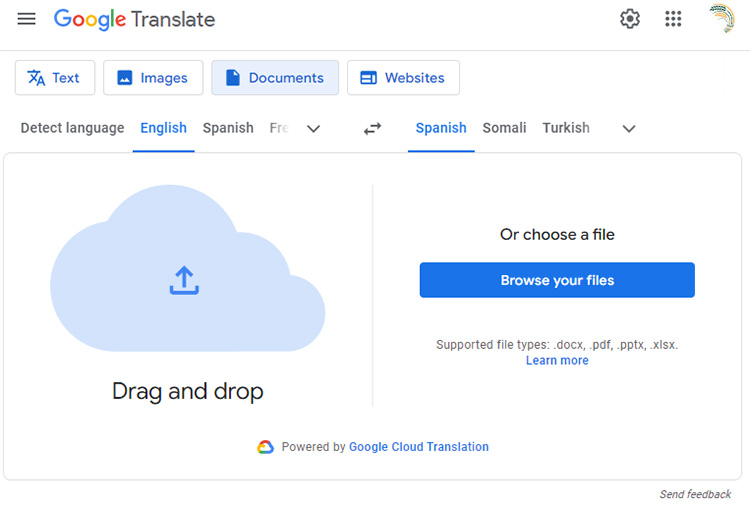Translate a web page or document
There are several free automated translation tools available online, that translate text instantaniously. They can help speakers of other languages to understand the text.
When not to use automated translation tools
To comply with Data Protection, you must not disclose personal data into online automated translation tools. These tools can re-use the information provided; it is essential to consider carefully any wording entered onto these sites.
When privacy and accuracy is important you should use the translation and interpretation service. This ensures translation accuracy and a natural tone with qualified translators.
Machine translations are not perfect. Using clear simple language can help. Complex sentence structures, idioms, and jargon can be mistranslated, potentially leading to misunderstandings. Web pages and documents might lose formatting during translation, impacting readability and professionalism
Website translation
When a user selects a translated web page link, web pages on most websites will then be translated until they close the browser or change the language.
Translation tools can include, Reachdeck, Microsoft Bing translator, and Google translate.
How to translate a web page
- Open your web browser and go to translate.google.com, (or other translation tools)
- In the left textbox, paste the URL of the webpage you want to translate
- In the right dropdown menu, choose the language you want the webpage to be translated to
- Click on the URL in the textbox, and Google Translate will display the translated webpage
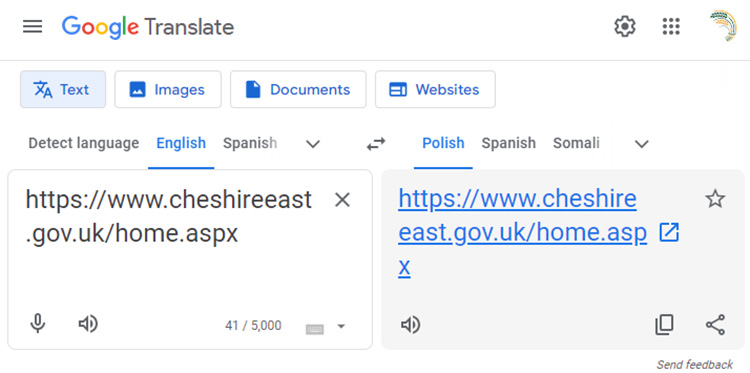
Example of translated web page from English to Polish
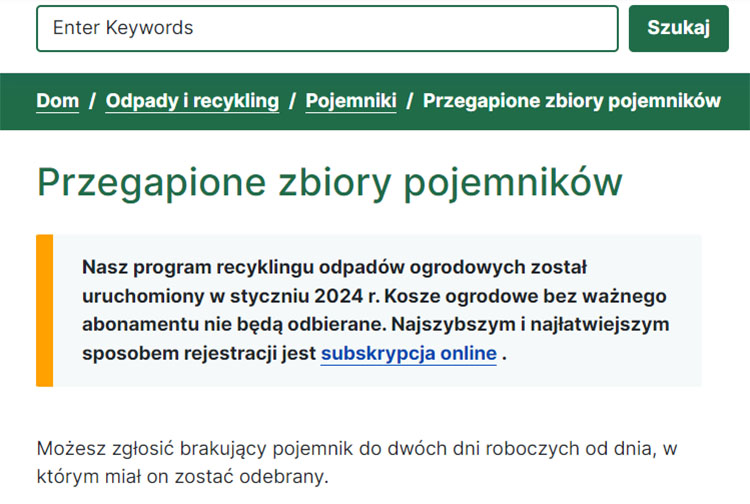
Document translation
Google Translate supports various formats including .docx, .pdf, and .txt. You should not upload sensitive documents, as Google Translate's privacy policy allows them to store and analyse translated content.
How to translate a document
- Open your web browser and visit translate.google.com.
- Click the "Documents" tab at the top of the page. This section is specifically designed for file translation
- In the left dropdown menu, select the language your document is currently in
- In the right dropdown menu, choose the language you want to translate it to
- Click the "Browse" button and select the document you want to translate from your computer
- Once your file is uploaded, click "Translate" and Google Translate will process the document
- The translated document will appear in a new window. You can review the translated text